How to set up OpenVPN 3 on Linux
Here are the steps you should follow:
-
Open the terminal by hitting CTRL + ALT + T
To become a root user, run sudo su and input your password.
-
Ensure that your apt supports the https transport:
apt install apt-transport-https -y
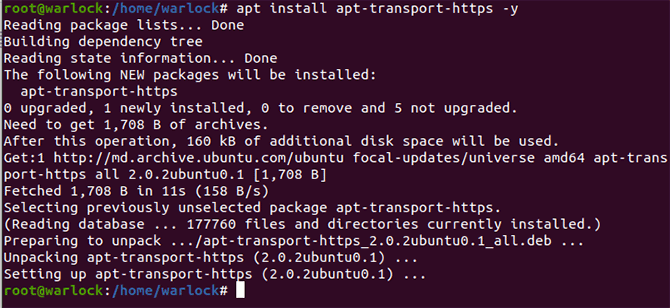
-
Install the OpenVPN repository key used by the OpenVPN 3 Linux packages:
wget https://swupdate.openvpn.net/repos/openvpn-repo-pkg-key.pub
apt-key add openvpn-repo-pkg-key.pub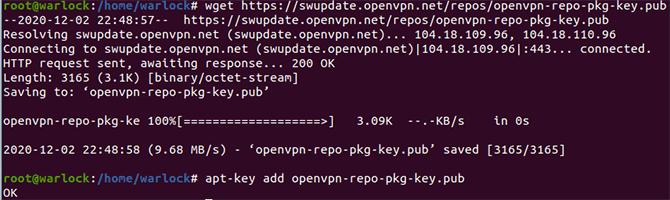
-
Now you need to install the proper repository. Replace $DISTRO with the release name depending on your Debian/Ubuntu distribution. In my case it is “focal”:
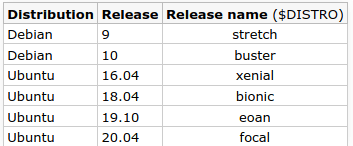
wget -O /etc/apt/sources.list.d/openvpn3.list https://swupdate.openvpn.net/community/openvpn3/repos/openvpn3-$DISTRO.list
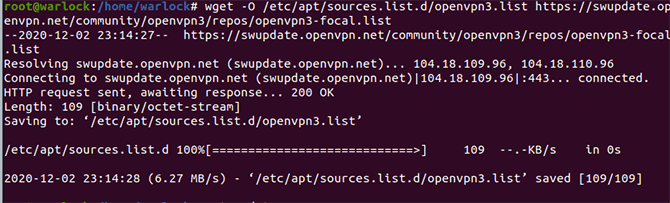
then run apt update
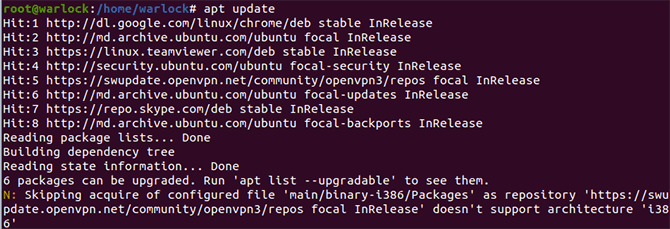
-
Install the OpenVPN 3 package:
apt install openvpn3 -y
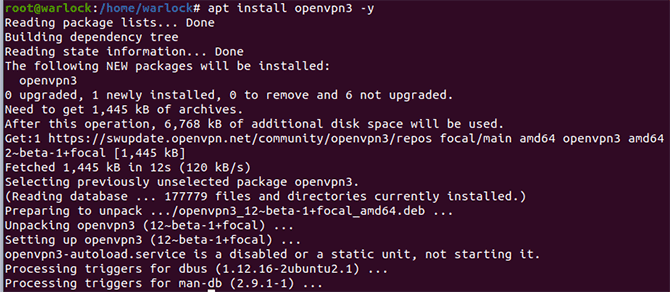
-
Download the OpenVPN configuration files:
wget -O /etc/openvpn3/SirVPN-OpenVPN-Configs.zip https://www.sirvpn.com/*/SirVPN-OpenVPN-Configs.zip
-
Unzip the OpenVPN configuration files:
unzip /etc/openvpn3/SirVPN-OpenVPN-Configs.zip
-
Go to /etc/resolv.conf by running nano /etc/resolv.conf and add this line
nameserver 8.8.8.8 at the top.sudo echo nameserver 8.8.8.8 >> /etc/resolv.conf
Hit CTRL + o to save the changes and CTRL + x to exit the file.